Video Presentations Instructions
Each week 2 students are randomly selected by the computer.
The chosen 2 need to review the previous lesson and present it in front of the class next week.
They have 10 minutes to present the lesson including exercises etc.
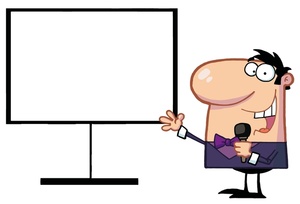
Can use PowerPoint, whiteboard, videos etc.
Each student is graded individually and as a group.
EVERYBODY must speak English and participate in the lesson.
Worst pair will have to do another lesson after all group are finished.
Grade Rubric:
- Level of explanations (not reading from paper)
- Level of understanding (know what are you talking about)
- Level of English (pronunciation, vocabulary)
- Ability to answer questions
- Involvement of the class
- Peer evaluation
Tips:
- Speak loudly and clearly
- Face the class when speaking (not the board)
- Prepare yourself and know what you want to say (no reading)
- If you want to use PPT, Do it yourself.
- Use examples to help your explanations
- Split the presentation between the 2 of you, each one will present half
- If you need help come to see teacher Rambo ASAP.
Video Presentations
Your next presentation should be a video presentation which we will watch together in the class. Your peers will evaluate your work but instead of presenting in the class they will watch your video.
Make a nice video of you and your partner explaining the given topic topic.
Both of you must speak English in the video !!!
You can use:
- demonstrations,
- experiments,
- animations,
- simulation,
- mind maps etc.
Edit the video to be between 3 to 5 minutes !!!
Upload the video to youtube and send me the address or use your Flash drive and bring it to class.
Here is an example video made by a student.
Example of science movie made with GoAnimate
Experimental Presentation
*********** Steps to making a video + Resources ***********
Good luck